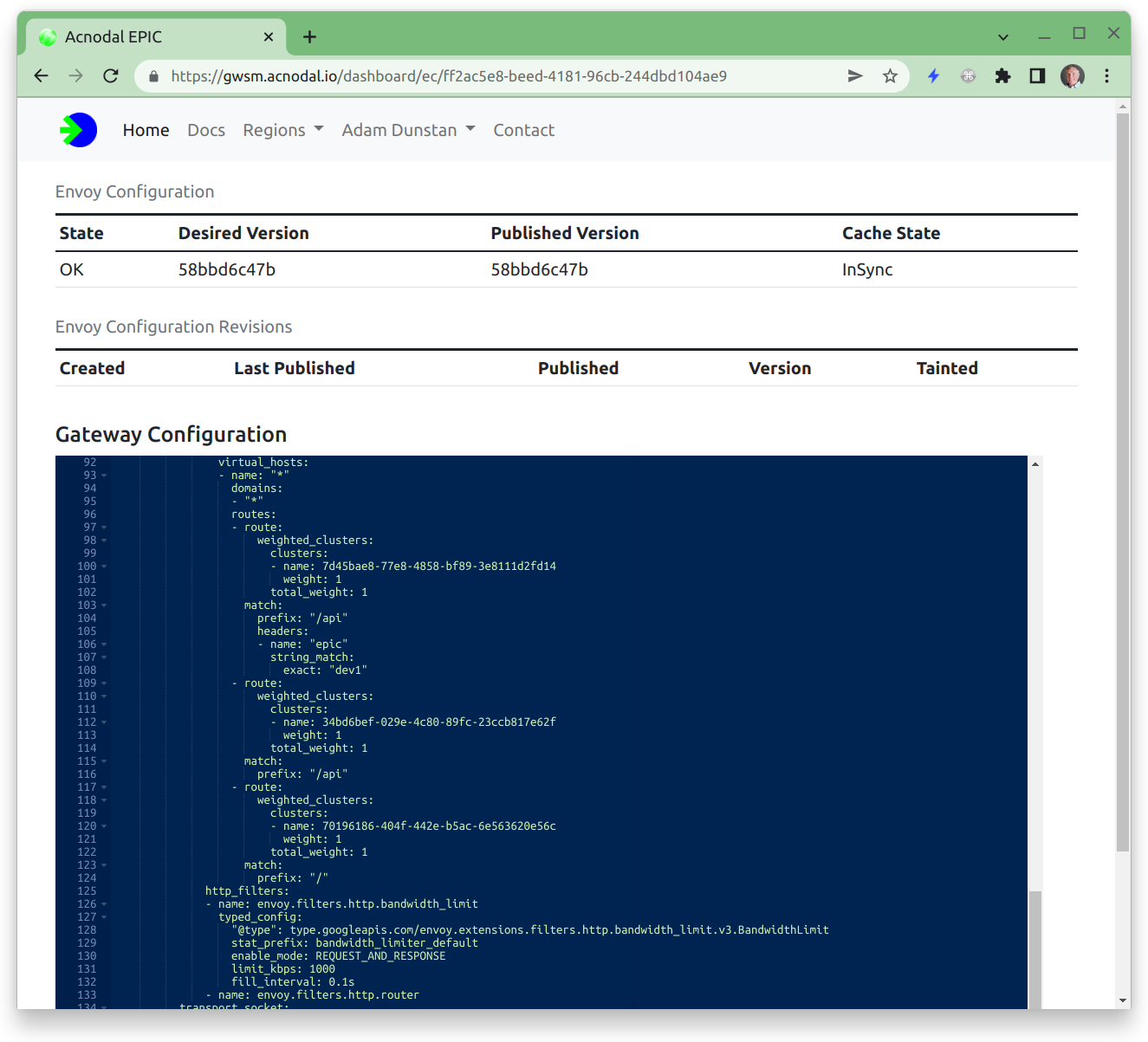Multi-cluster
EPIC supports multi-cloud, multi-cluster. A Gateway can be shared among multiple clusters. The routes created in each cluster are merged by EPIC. A route can be used to direct request to a backend in a specific cluster or used to load balance request across clusters.
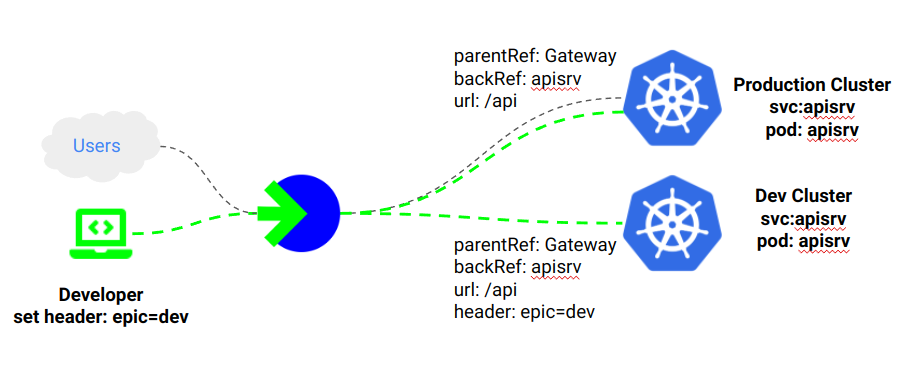
Multi-cluster
Multi-cluster must be enabled in the Gateway TemplateTo create a shared Gateway, the Gateway template must have Multi-cluster sharing enabled as shown in the template gatewayhttpv6 below and each cluster must have a service account in the EPIC namespace.
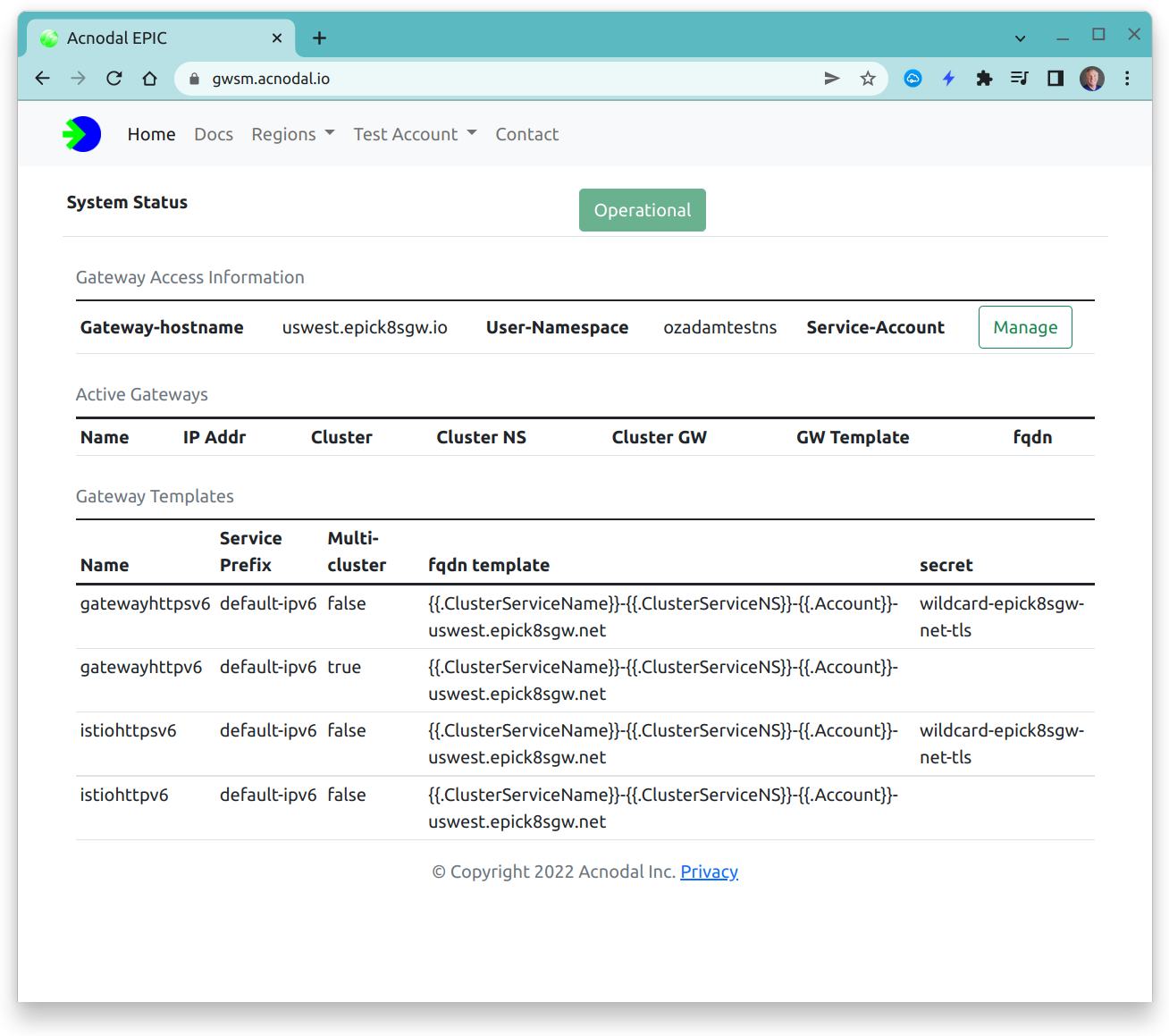
The diagram below shows the relationship between the resources in the EPIC and the clusters. The structure of objects in EPIC logically mirrors the structure in the cluster so that the relationship between resources can be easily identified.
flowchart TB
Z[Gateway] --- A1
Z --- A2
Z --- Z1[Routes]
Z1 --- Z2[EndPoints]
D1 -.-> Z1
D2 -.-> Z1
E1 -.-> Z2
E2 -.-> Z2
A1[gatewayClassConfig] --- B1
B1[gatewayClass] --- C1
C1[gateway] --- D1
D1[route] --- E1
E1[Service A]
A2[gatewayClassConfig] --- B2
B2[gatewayClass] --- C2
C2[gateway] --- D2
D2[route] --- E2
E2[Service B]
subgraph Cluster A
A1
B1
C1
D1
E1
end
subgraph Cluster B
A2
B2
C2
D2
E2
end
subgraph EPIC
Z
Z1
Z2
endThe first cluster creates the initial gateway, assuming the gateway is shared, subsequent gateways reference the initial gateway.
Cluster Configuration.
Both clusters create a GatewayClassConfig that references the same EPIC gateway template, and create a GatewayClass
The initial gateway is created and the sharing key used to attached to that gateway is contained in the status of the original gateway. Any number of cluster gateways can be attached to the EPIC gateway using the sharing key
- apiVersion: gateway.networking.k8s.io/v1alpha2
kind: Gateway
metadata:
annotations:
acnodal.io/epic-config: epic-gateway/uswest-gtwapi
acnodal.io/epic-link: /api/epic/accounts/epictest/proxies/ff2ac5e8-beed-4181-96cb-244dbd104ae9
kubectl.kubernetes.io/last-applied-configuration: |
{"apiVersion":"gateway.networking.k8s.io/v1alpha2","kind":"Gateway","metadata":{"annotations":{},"name":"uswest-gtwapi","namespace":"demoapi"},"spec":{"gatewayClassName":"uswest-gtwapi","listeners":[{"allowedRoutes":{"namespaces":{"from":"All"}},"name":"gwapi","port":443,"protocol":"HTTPS"}]}}
creationTimestamp: "2022-04-19T18:16:17Z"
finalizers:
- epic.acnodal.io/controller
generation: 1
name: uswest-gtwapi
namespace: demoapi
resourceVersion: "2543805"
uid: ff2ac5e8-beed-4181-96cb-244dbd104ae9 <-- sharing key
spec:
gatewayClassName: uswest-gtwapi
listeners:
- allowedRoutes:
namespaces:
from: All
name: gwapi
port: 443
protocol: HTTPS
status:
addresses:
- type: IPAddress
value: 72.52.101.1
- type: Hostname
value: uswest-gtwapi-demoapi-epictest-uswest.epick8sgw.net
conditions:
- lastTransitionTime: "2022-04-19T18:16:17Z"
message: Announced to EPIC
observedGeneration: 1
reason: Valid
status: "True"
type: Ready
Above is the initial gateway to be shared, the sharing key is contained in metadata.uuid
The uuid is added to the metadata annotation acnodal.io/epic-sharing-key as per below.
- apiVersion: gateway.networking.k8s.io/v1alpha2
kind: Gateway
metadata:
annotations:
acnodal.io/epic-config: epic-gateway/uswest-gtwapi
acnodal.io/epic-link: /api/epic/accounts/epictest/proxies/ff2ac5e8-beed-4181-96cb-244dbd104ae9
acnodal.io/epic-sharing-key: ff2ac5e8-beed-4181-96cb-244dbd104ae9
kubectl.kubernetes.io/last-applied-configuration: |
{"apiVersion":"gateway.networking.k8s.io/v1alpha2","kind":"Gateway","metadata":{"annotations":{"acnodal.io/epic-sharing-key":"ff2ac5e8-beed-4181-96cb-244dbd104ae9"},"name":"uswest-gtwapi","namespace":"demoapi"},"spec":{"gatewayClassName":"uswest-gtwapi","listeners":[{"allowedRoutes":{"namespaces":{"from":"All"}},"name":"gwapi","port":443,"protocol":"HTTPS"}]}}
creationTimestamp: "2022-04-19T18:23:15Z"
finalizers:
- epic.acnodal.io/controller
generation: 1
name: uswest-gtwapi
namespace: demoapi
resourceVersion: "5256593"
uid: afef5e7a-10c4-4659-b94d-69ff0d3460e0
spec:
gatewayClassName: uswest-gtwapi
listeners:
- allowedRoutes:
namespaces:
from: All
name: gwapi
port: 443
protocol: HTTPS
status:
addresses:
- type: IPAddress
value: 72.52.101.1
- type: Hostname
value: uswest-gtwapi-demoapi-epictest-uswest.epick8sgw.net
conditions:
- lastTransitionTime: "2022-04-19T18:23:16Z"
message: Announced to EPIC
observedGeneration: 1
reason: Valid
status: "True"
type: Ready
Both Gateways will share the same EPIC gateway configuration including IP Address and FQDN. httpRoutes added to the gateway object in each cluster are merged by EPIC into a single route configuration.
The Gateway Service Manager will show multiple Gateway Routes for the gateway. the example below shows three gateway routes with two different clusters for the EPIC Gateway.
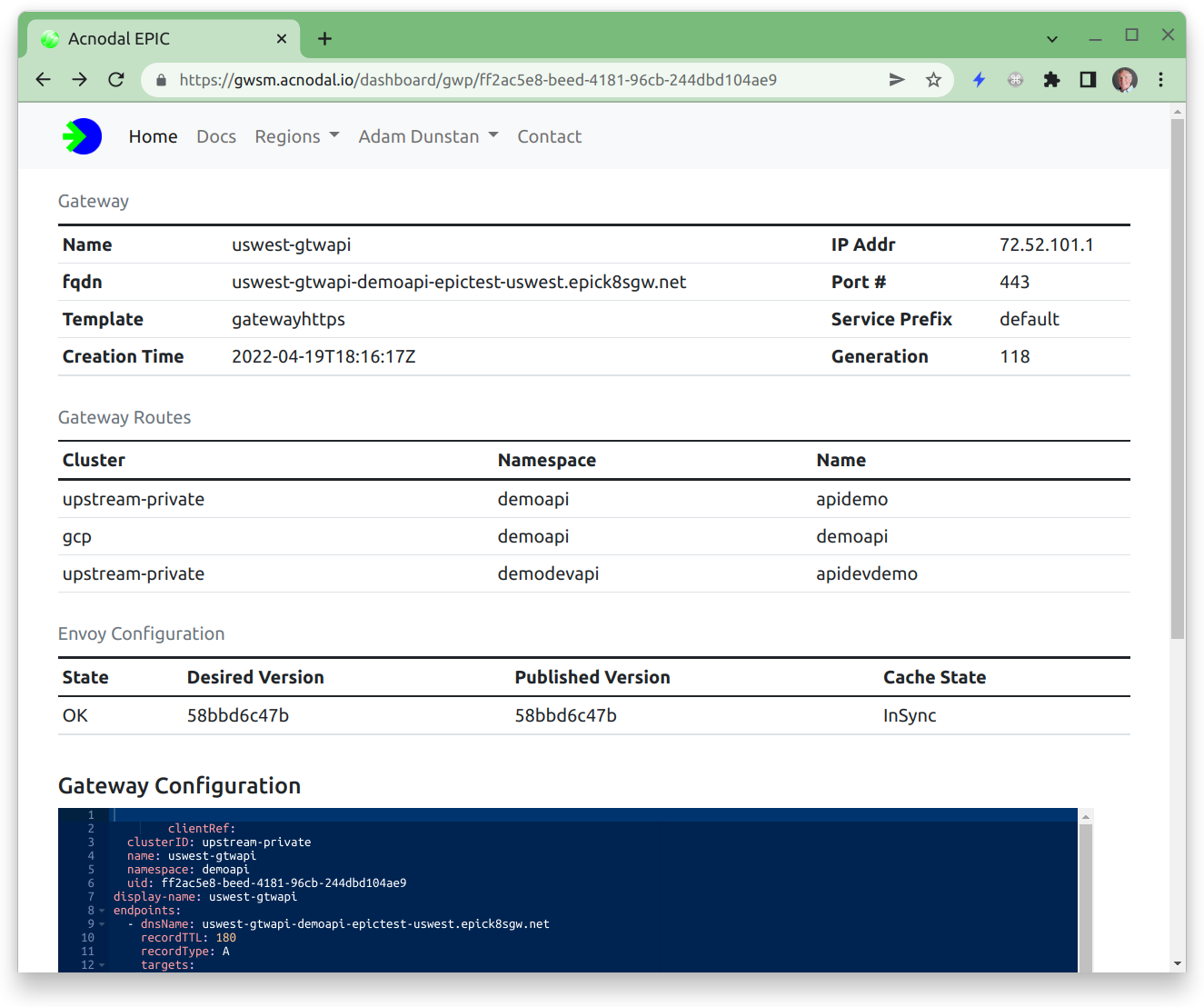
The Envoy configuration shows the resulting merged route configuration.